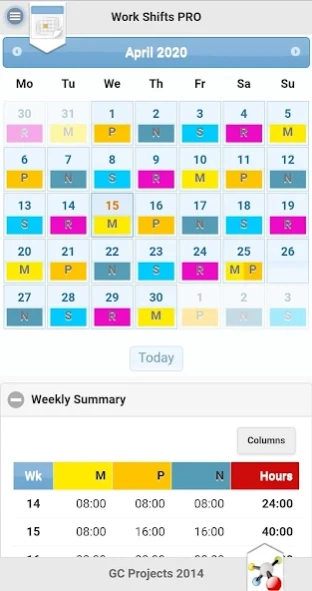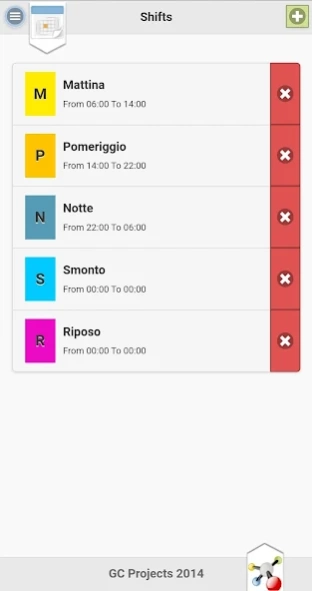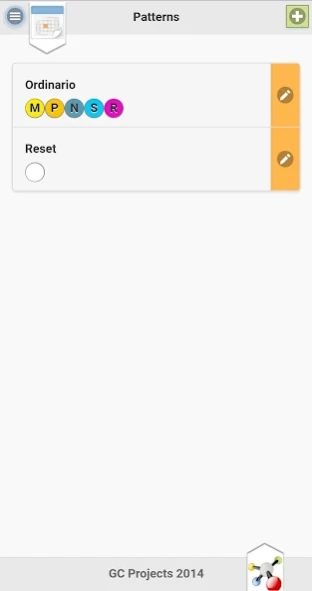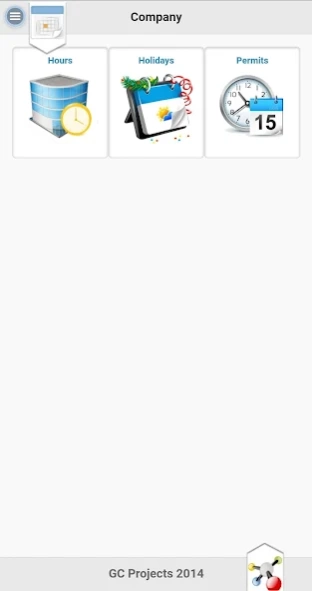Work Shifts LITE 1.0.33
Free Version
Publisher Description
Work Shifts LITE - Shift planner: Simple, intuitive, customizable. Boost productivity now!
📅 𝐖𝐎𝐑𝐊 𝐒𝐇𝐈𝐅𝐓 has an innovative, simple, and user-friendly interface and contains all the features to be customized and adapted to every type of work and non-work activity. 👮👩⚕️🙍
⭐ 𝗦𝗨𝗣𝗣𝗢𝗥𝗧
Before leaving negative feedback or ratings lower than 4 stars, please contact us, we will try to resolve the issue immediately and provide you with the necessary support.
📚 𝗖𝗢𝗠𝗣𝗟𝗘𝗧𝗘, 𝗜𝗡𝗧𝗨𝗜𝗧𝗜𝗩𝗘 𝗔𝗡𝗗 𝗣𝗘𝗥𝗦𝗢𝗡𝗔𝗟𝗜𝗭𝗘
* Simple and intuitive graphics
* Management of shift types (Regular, Overtime, Holidays, Leaves, Sick Leave, etc...)
* Customizable shifts based on type
* Differentiated shift management in the calendar
* Quick insertion and deletion of shifts with the ability to manage breaks
* Work location and notes
🎨 𝗠𝗢𝗗𝗘𝗟𝗦
* Creation of custom templates to automate shift insertion into the calendar
📊 𝗦𝗧𝗔𝗧𝗜𝗦𝗧𝗜𝗖𝗦
* Advanced statistics of shift types and schedules
🗃️ 𝗘𝗫𝗣𝗢𝗥𝗧
* Export of shifts and events in CSV format for personal processing with Excel
🌟 Requests for the development, evolution, and optimization of the app will be considered. 🌟
About Work Shifts LITE
Work Shifts LITE is a free app for Android published in the Office Suites & Tools list of apps, part of Business.
The company that develops Work Shifts LITE is GC Projects. The latest version released by its developer is 1.0.33.
To install Work Shifts LITE on your Android device, just click the green Continue To App button above to start the installation process. The app is listed on our website since 2024-03-02 and was downloaded 1 times. We have already checked if the download link is safe, however for your own protection we recommend that you scan the downloaded app with your antivirus. Your antivirus may detect the Work Shifts LITE as malware as malware if the download link to com.gcprojects.turnidilavorolite is broken.
How to install Work Shifts LITE on your Android device:
- Click on the Continue To App button on our website. This will redirect you to Google Play.
- Once the Work Shifts LITE is shown in the Google Play listing of your Android device, you can start its download and installation. Tap on the Install button located below the search bar and to the right of the app icon.
- A pop-up window with the permissions required by Work Shifts LITE will be shown. Click on Accept to continue the process.
- Work Shifts LITE will be downloaded onto your device, displaying a progress. Once the download completes, the installation will start and you'll get a notification after the installation is finished.